Bayment - How to Get Your Bayment Virtual Visa Card
After verifying your Bayment profile and funding your wallet, the next step is to start spending your funds. And what better way to do that than with your very own Bayment Virtual Visa Card?
How to Get Your Bayment Virtual Visa Card in 2 Minutes
After verifying your Bayment profile and funding your wallet, the next step is to start spending your funds. And what better way to do that than with your very own Bayment Virtual Visa Card? Let’s get your virtual Visa card set up in just 2 minutes!
Step 1: Open the Bayment App
First, open your Bayment app. From the options at the bottom of the screen, choose the "Cards" option.

Step 2: Press the + Get Card Button
Next, at the top of the screen, you’ll see the "+ Get Card" button. Press it to begin creating your new virtual Visa card.
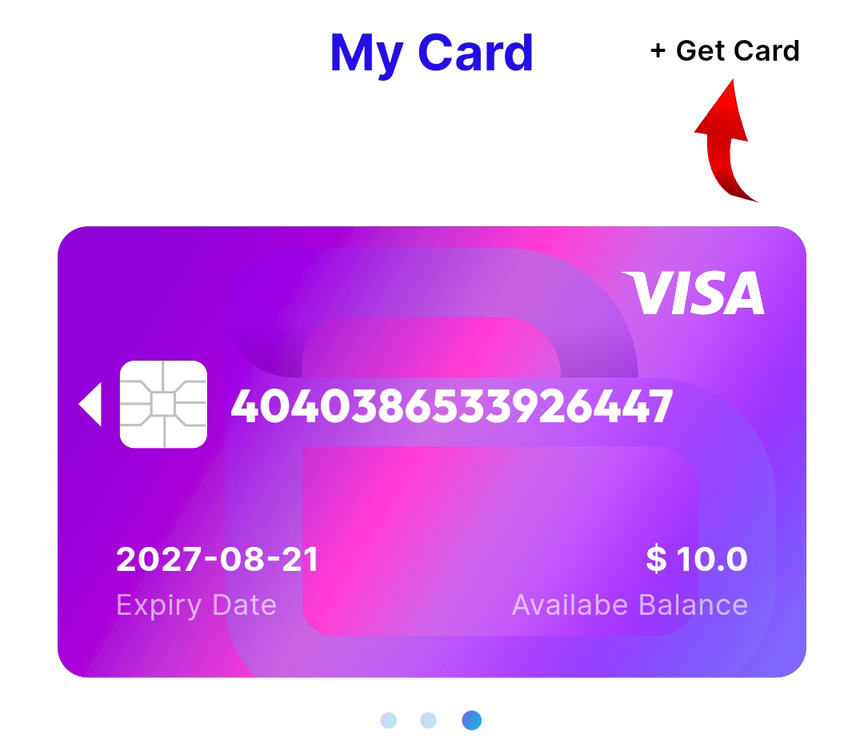
Step 3: Enter the Amount
Now, write down the amount you want to load onto your new virtual Visa card. Whether you’re adding $10 or $500, the choice is yours!
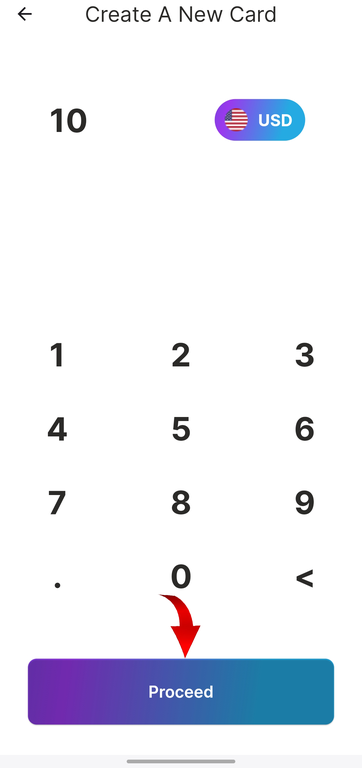
Step 4: Review and Confirm
After entering the amount, the app will show you the fees associated with creating your card and the total amount you’ll be paying. Review this information, and when you’re ready, simply press "Confirm".
Step 5: Instant Card Issuance
And that’s all! Your virtual Visa card will be issued instantly and will be ready to use for online shopping, subscriptions, or any other purchases you need to make.
Why a Bayment Virtual Visa Card?
With the Bayment Virtual Visa Card, you can securely manage your funds and make payments anywhere Visa is accepted. It’s perfect for online purchases, and you can load your card directly from your Bayment wallet in just minutes.
Need Help?
If you run into any issues or have questions, our support team is always here to assist you. Reach out via email at [email protected] or use the live chat feature in the app. We're dedicated to providing you with the best possible service.
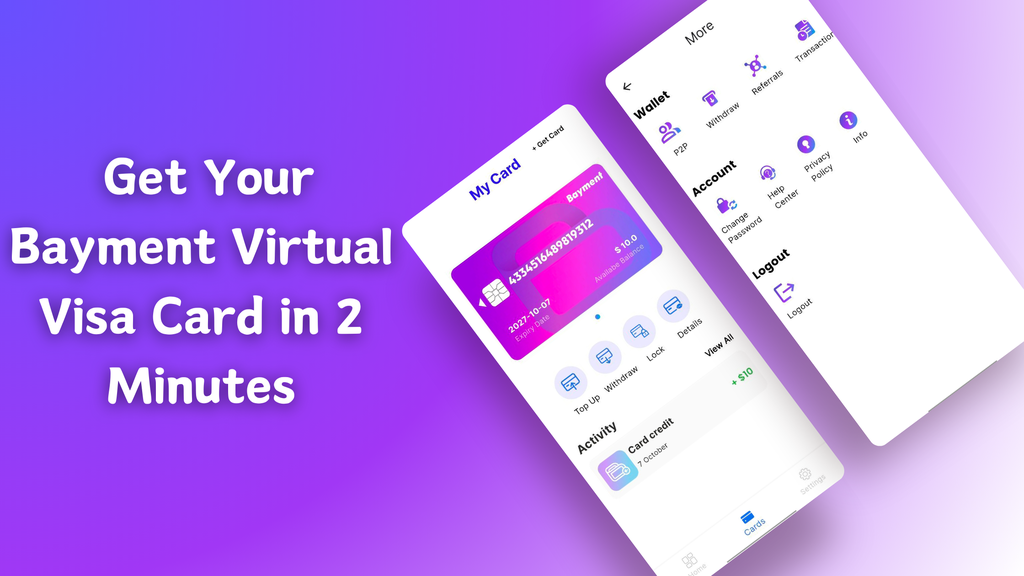
No comments yet. Login to start a new discussion Start a new discussion